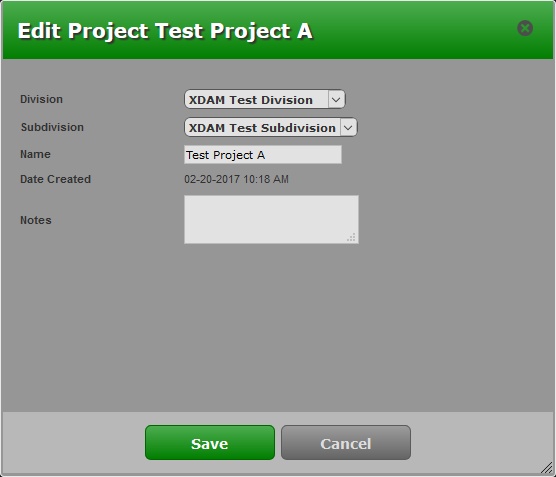|
<< Click to Display Table of Contents >> Project Data |
  
|
|
<< Click to Display Table of Contents >> Project Data |
  
|
The Project Data window shows the details of a project. The information included here are the following:
| • | Division where the project is under |
| • | Subdivision |
| • | Job Type |
| • | Date Created |
| • | Date Modified |
Below is a sample of the Project Data window:
You can edit the Project Data by clicking the gear icon ![]() and update the project details. Finally, click Save.
and update the project details. Finally, click Save.