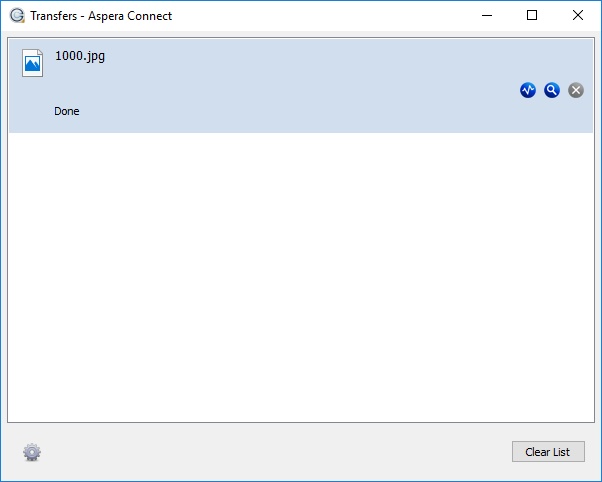|
<< Click to Display Table of Contents >> Download Process |
  
|
|
<< Click to Display Table of Contents >> Download Process |
  
|
Similar to a Windows system, downloading Asset(s) is done through the following steps:
1. Select an Asset(s) by putting a check on the tick box.
2. Click the Download button in the Top Tool Bar.
If download with Zip is activated:
3. Choose the Download size; Original or Large Preview then click Proceed.
If not:
then the Transfer progress window will appear.