|
<< Click to Display Table of Contents >> Drag & Drop Upload Tool |
  
|
|
<< Click to Display Table of Contents >> Drag & Drop Upload Tool |
  
|
The Upload Tool allows "Drag & Drop" of assets directly in the Asset Viewer or Folder panel.
Features:
| • | No "Pop-up" security warnings to enable upload. |
| • | Drag & Drop support from Desktop for Mac Finder / Windows Explorer. |
| • | Drag & Drop support directly into Subfolder in Folder Panel. |
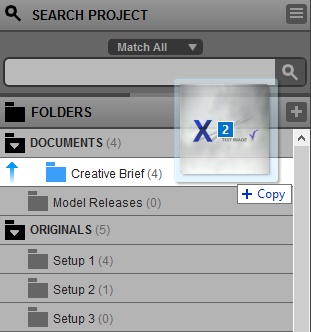
| • | Upload Pop-up box available for those times you want to upload large quantities or large sized files and continue to navigate around the system. |
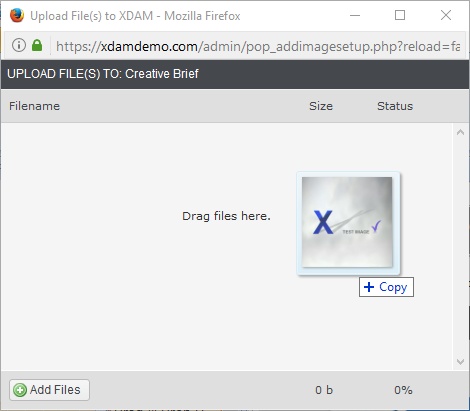
| • | Status Bar in Asset Viewer or Pop-up Upload box to monitor progress of upload file count , current file being uploaded, upload percentage of current file and cancel "X" if you wish to stop the upload. |
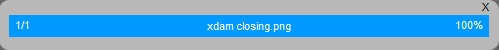
Limitation Notes:
| • | Folder "Drag & Drop" is currently supported in Chrome browser only. Internet Explorer, Safari and Mozilla Firefox are not supported at this time due to security restrictions within these browsers. |
| • | If User is uploading via Asset Viewer "Drag & Drop" UI, they must remain in the same Project until the upload completes. If User leaves the upload in progress, it will cancel. |