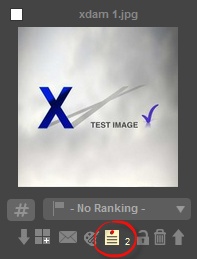|
<< Click to Display Table of Contents >> Text Notes |
  
|
|
<< Click to Display Table of Contents >> Text Notes |
  
|
Text Notes allow the user to leave notes on an asset.
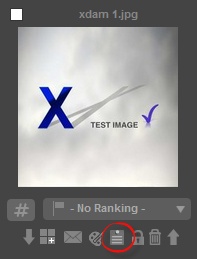
To add a note, simply click on the icon, enter your notes and click "Add Comment".
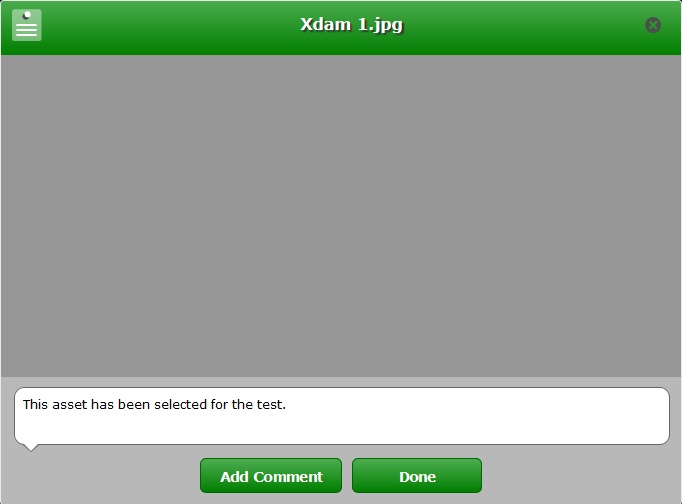
To add another line of comment, repeat the process until you are finish, click "Done".
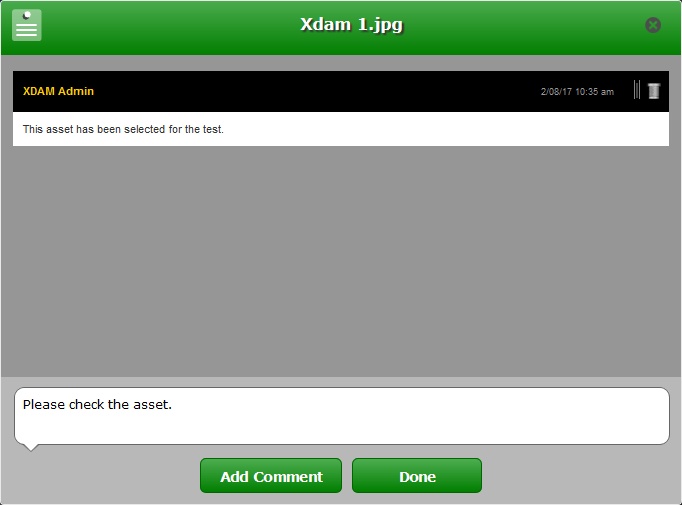
NOTE:
When a note has been added to an asset, the Text Notes icon will bear a number beside it.