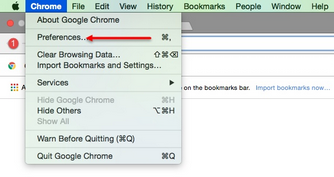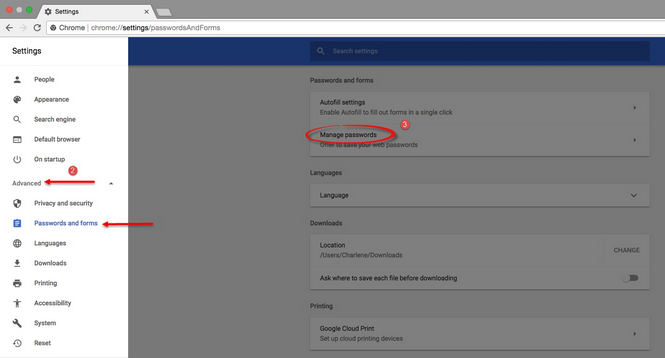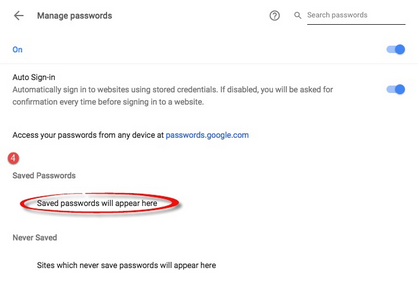|
<< Click to Display Table of Contents >> Delete saved passwords in Mac browsers |
  
|
|
<< Click to Display Table of Contents >> Delete saved passwords in Mac browsers |
  
|
Issue: Error: Invalid user name and password.
Solution:
Some browser has a capability to save usernames and passwords. Clearing the saved passwords on various browsers help resolve the issue.
| ✓ | SAFARI |
| 1. | Open the Safari menu, then click Preferences. |
| 2. | Switch to the Passwords tab. |
| 3. | Click the domain you wish to manage then click Remove. |
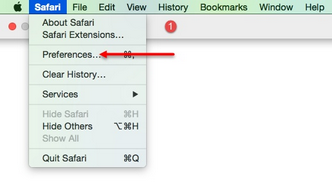
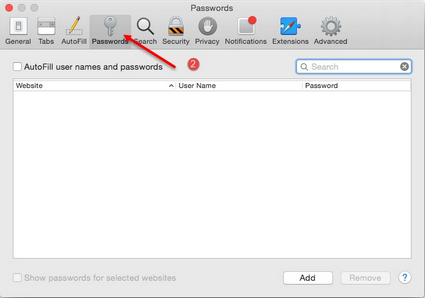
| ✓ | MOZILLA FIREFOX |
| 1. | Click the Firefox button then click Preferences. |
| 2. | Select Security, then click Saved logins. |
| 3. | Select the Password from the list, then click Remove or Remove All for multiple selections. |
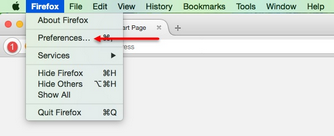
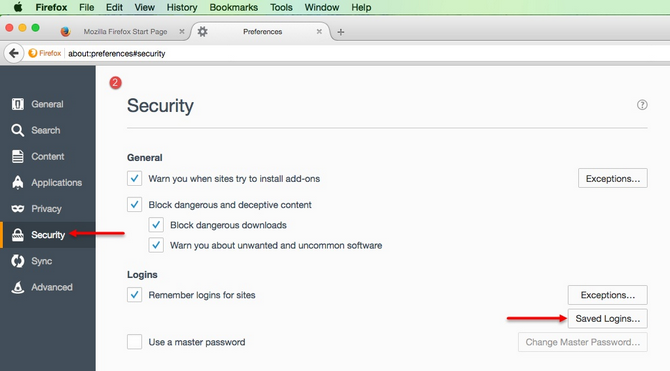
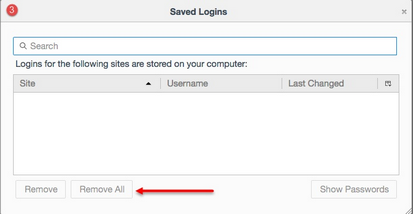
| ✓ | GOOGLE CHROME |
| 1. | Open the Chrome menu, then click Preferences. |
| 2. | Click "Advanced", then select Passwords and Forms. |
| 3. | Click Manage Passwords. |
| 4. | Click the X for any listed website you want to delete the passwords for. |