|
<< Click to Display Table of Contents >> Collection Panel |
  
|
|
<< Click to Display Table of Contents >> Collection Panel |
  
|
Collection is an assembly of assets that has been added to your Projects or Personal Collection based on the User role logged in. The Collection Panel is where you can view the assets assigned to you or create your Personal Collection. This can be your Project and Personal Collections.
Two ways in viewing Collections
| • | Collections Window (Left Pane) |
| • | Collections tab |
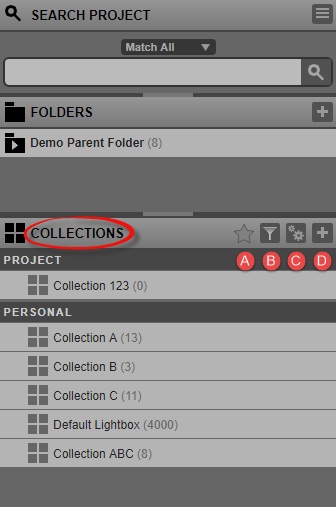
A. Filter "Favorite" collections
B. Filters the collections
C. Manage the collections
D. Create a new collection
![]() Filter "Favorite" Collections
Filter "Favorite" Collections
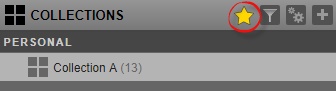
This is a shortcut to filter all your favorite Collections or "starred" collections.
![]() Filter Collection
Filter Collection
Note:
The “To:” field when you select the "Date Range" filter is based off a date but the time which isn’t shown is always 12:00AM. So if you want to search for collections between 10-6-2014 and 10-7-2014, then you would need to use 10-8-2014 to cover the prior date since again the time on the date range field is 12:00AM.
![]() Manage Collection
Manage Collection
In this window, the User can manage his Project and Personal Collections.
| ✓ | Add to Favorites |
| ✓ | Feed the assets to Photobank |
| ✓ | Clear the contents of a Collection |
| ✓ | Delete the container folder of the Collection |
| ✓ | Smart Search |
| ✓ | Smart Delivery |
![]() Add a New Collection
Add a New Collection