|
<< Click to Display Table of Contents >> Video Edit Notes |
  
|
|
<< Click to Display Table of Contents >> Video Edit Notes |
  
|
Video Edit Notes provides the user the ability to mark-up videos within a new workspace similar to how our Retouch Notes work for Still assets. This tool can be accessed via the icon in the thumbnail toolbar that will only be present on video assets uploaded to XDAM.
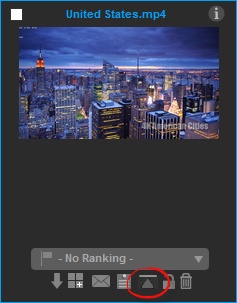
Note:
Icon will turn green when video notes were saved.
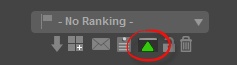
It includes the following features:
| • | Frame Note Markers: Frame specific note markers and representative freeze frames - In/Out and Frame Notes |
| • | Dashboard Note History Panel: Chat history panel showing notes from every team member. Notes can be printed to PDF and sent via email |
| • | Clips Panel: Virtual clips, Clips Playback, Download, Send and Save Filter |
| • | Screenshots: Download, Save and Send |
| • | The ability to specify a certain frame to become the thumbnail image in Asset Viewer and Asset Distribution Site. |